Go to www.signspace.com and click Register link on the top of the page.
Fill in the registration form and accept the Terms of Service, Data Processing Agreement and Privacy Policy. Then click Continue.
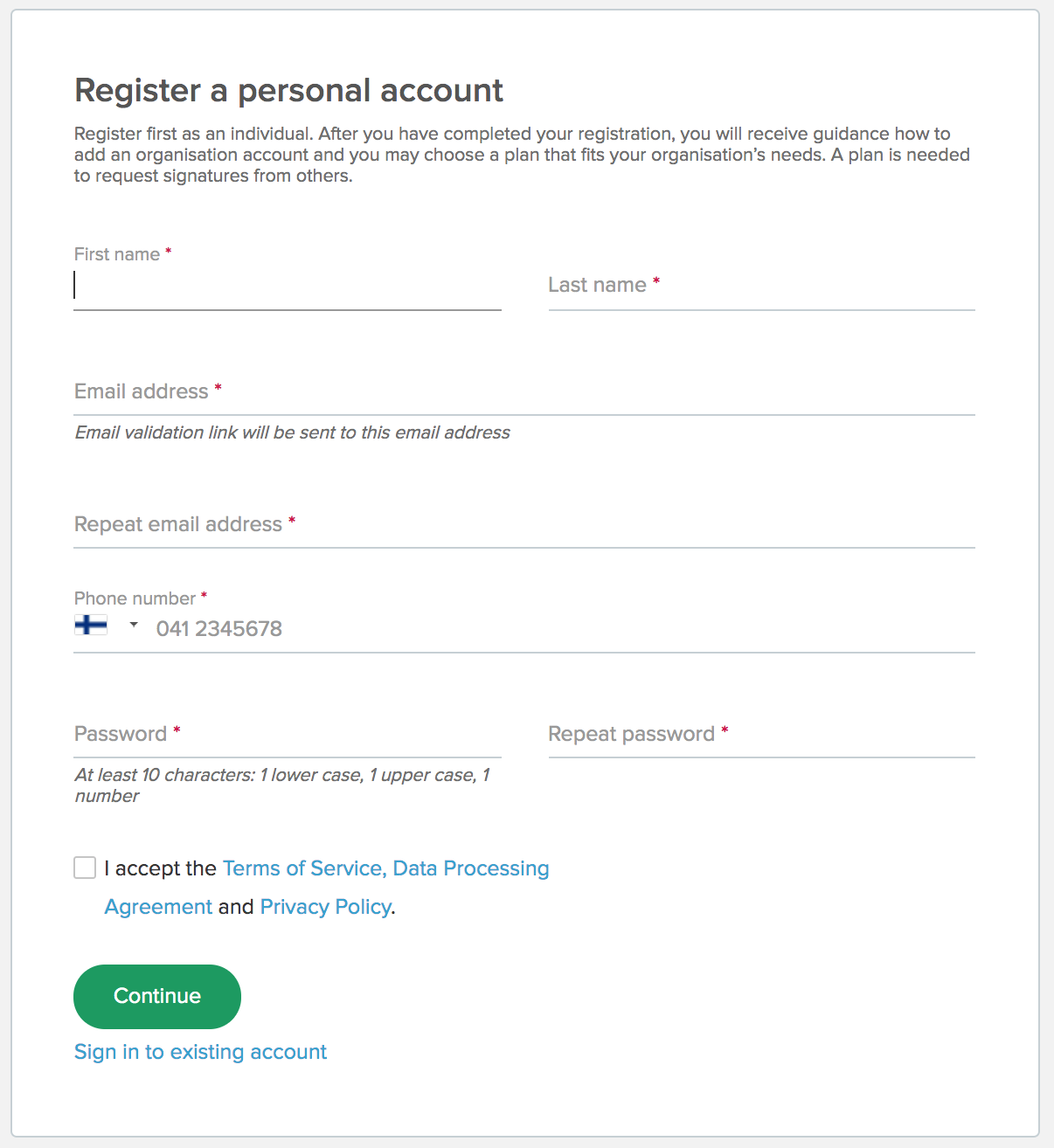
Switch to your email inbox to verify your email address.
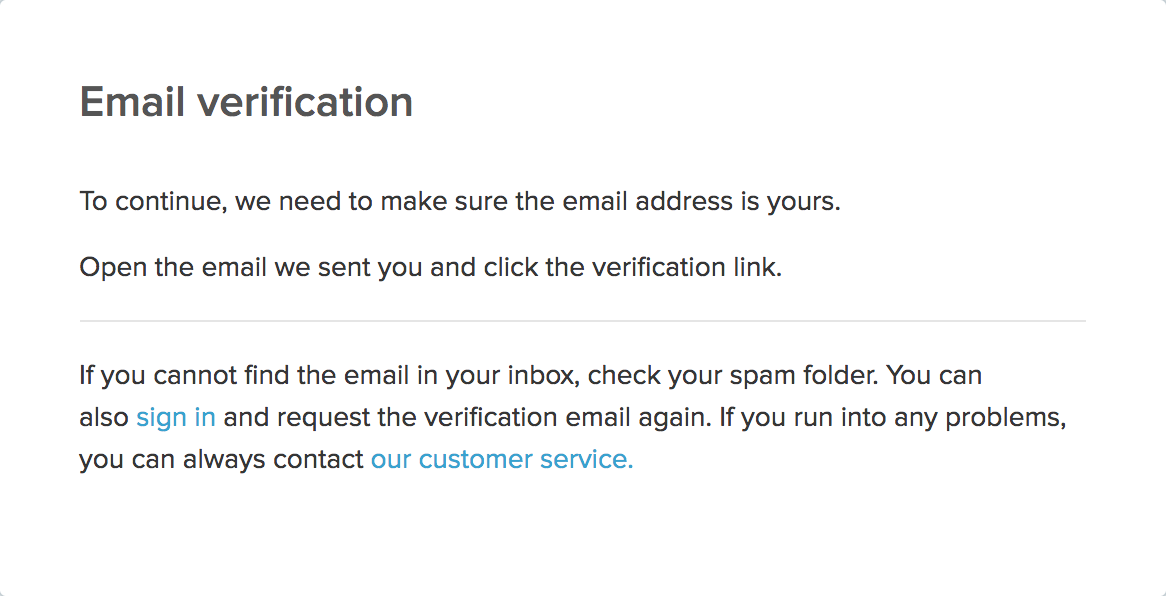
Check your inbox (and Spam folder) for an email from SignSpace. Click the verification link provided in the email message.
You will be asked to sign in to SignSpace.
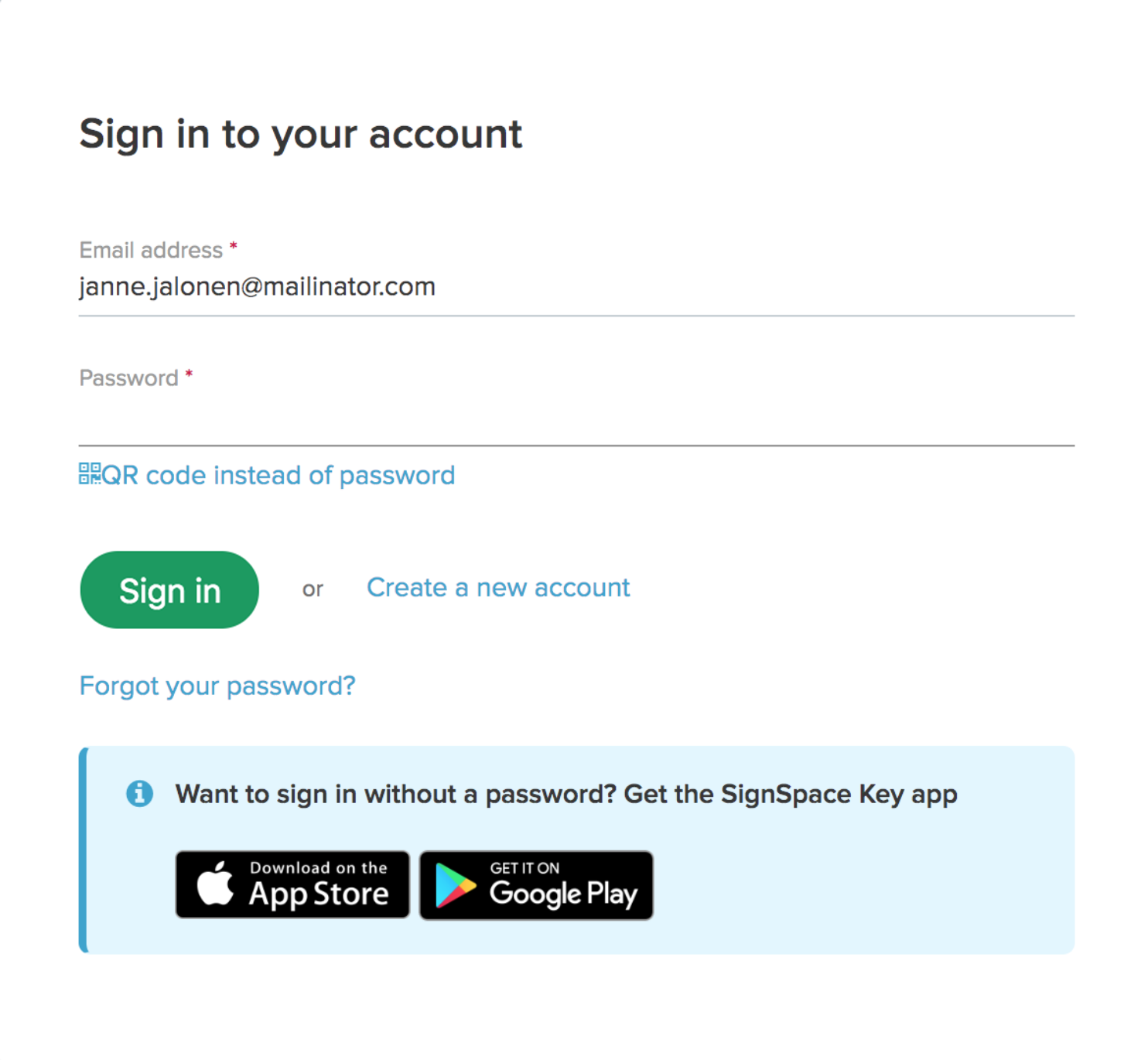
Since you registered as a personal user you will be prompted a suggestion to register your organisation account or join an existing organisation.
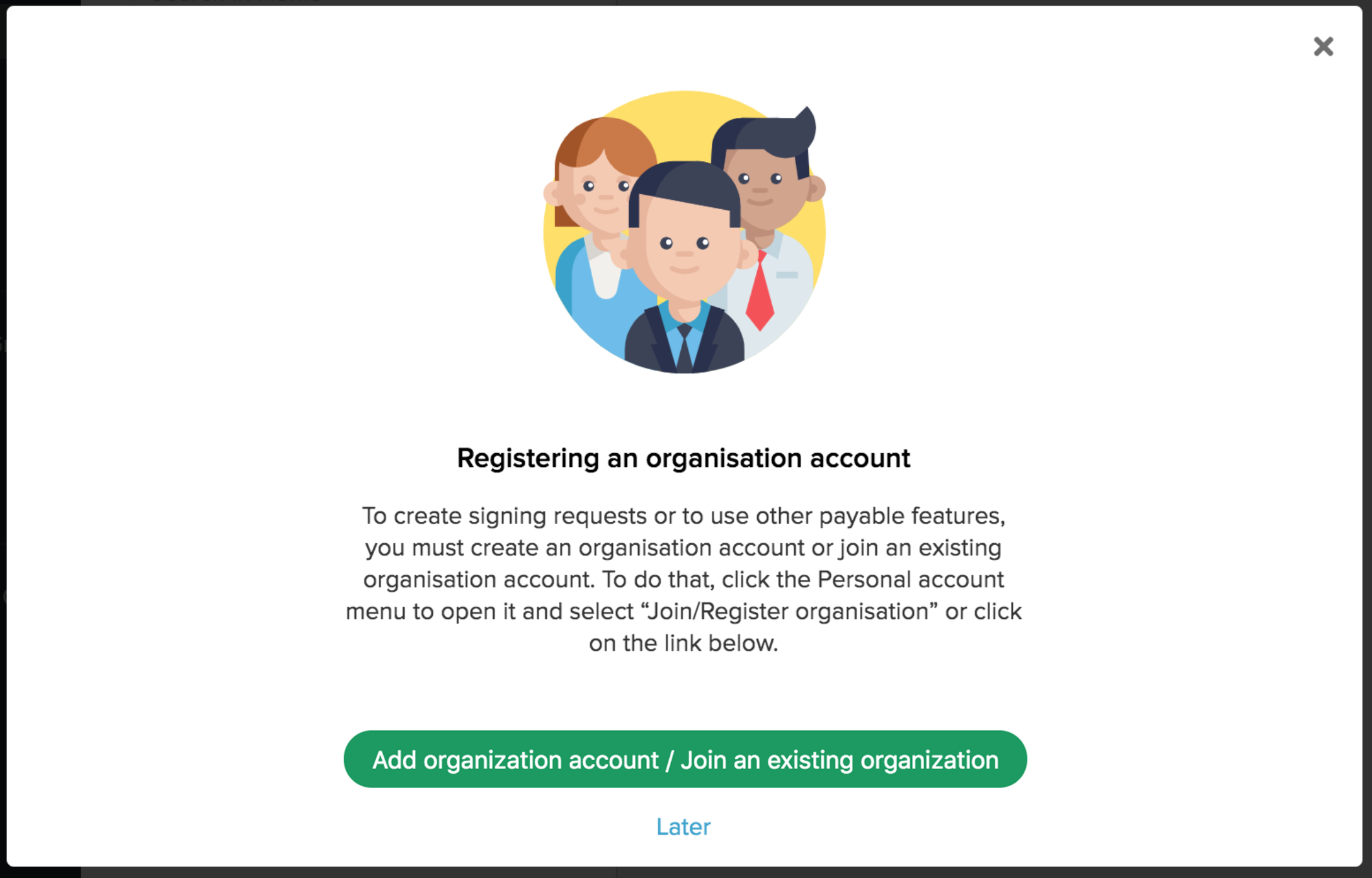
If you choose to proceed with this registration, you will start the process described in Register your organisation.
If you choose to do this later, you will land in the main SignSpace user interface with a SignSpace welcome message.