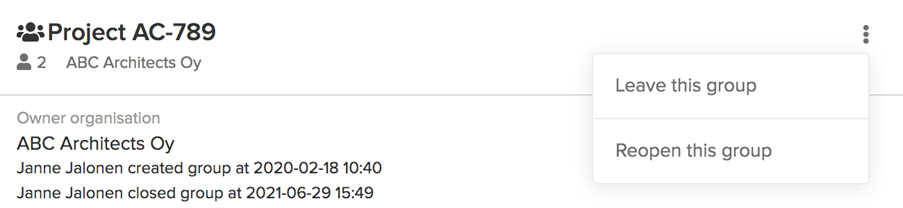Group owner can close a group from the context menu at the top right corner of the group page. Group members are informed about group closing with a notification.
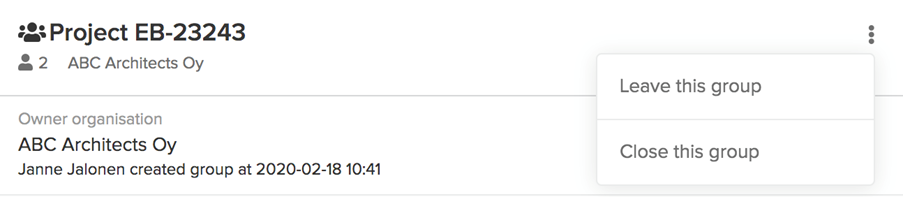
When a group is closed, content cannot be shared with it any longer. But closing a group will not delete it. Closed groups are still visible across SignSpace UI, only marked as CLOSED, and they can be used as reference to find information.
In the Home tab sidebar they will appear with a crossed out icon.
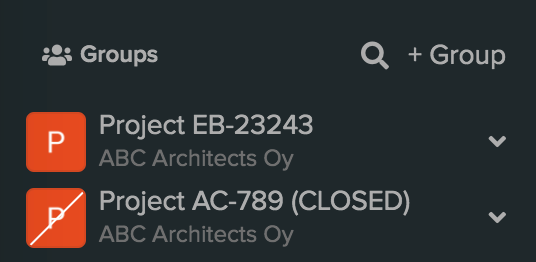
All closed groups are listed under Closed groups filter in the sidebar of the Groups tab.
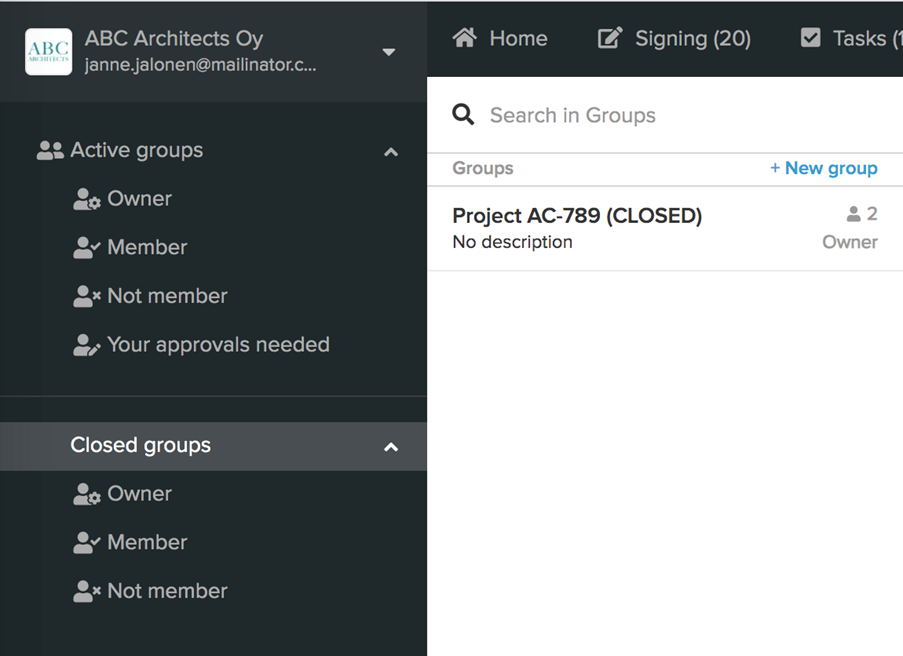
Closed group can be reverted back to active by a group owner.