You can import information into the Advanced poll settings table from a CSV file. The content must be in the same format as in the sample file.
Person entitled to vote (Name);Person entitled to vote (email);Represented by (Name);Represented by (email);Description;Nr of votes
;;;;;
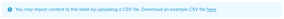
The sample file is available for download by clicking the link at the bottom of the Advanced poll settings page.
To import the rows from the CSV file into the signing request, click the Upload file link and select the file on your workstation.
The file to be uploaded must be in CSV UTF-8 (Comma-delimited) format.