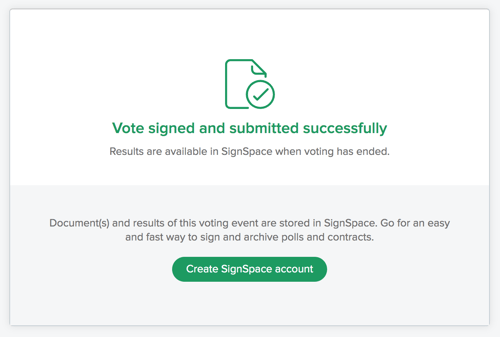Voters receive the poll notification by email and can proceed to voting by clicking Proceed.
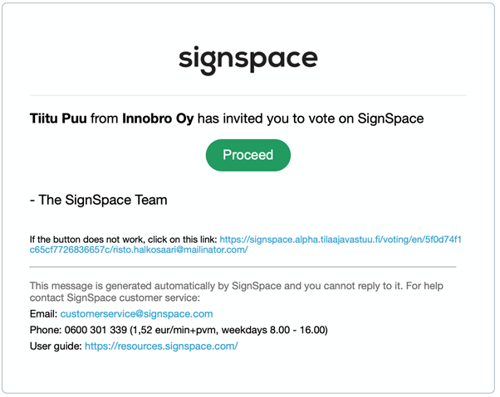
The document preview and voting window will open. Click Next step.
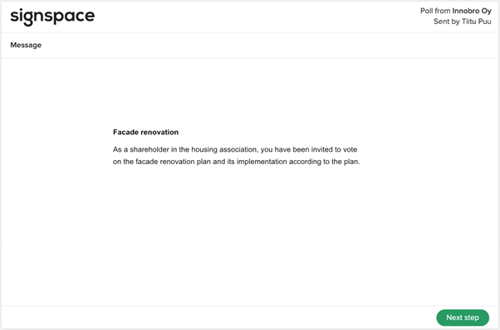
If there was at least one document attached for voting, first you will see those attached documents.
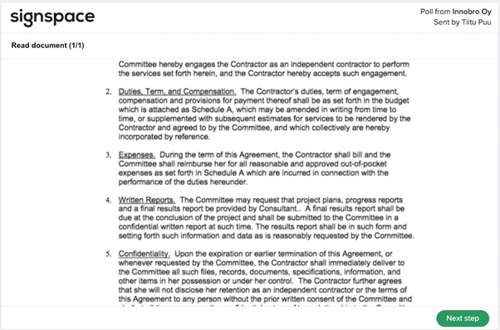
If there was at least one document attached for voting, first you will see those attached documents.
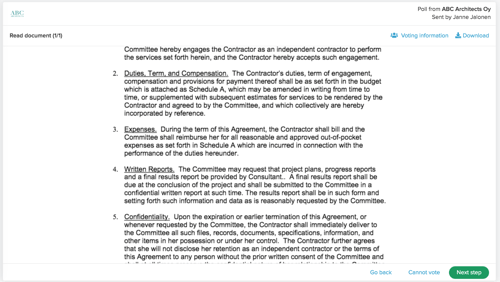
Read all the documents - there might be more than one document to review. SignSpace allows attaching various file types and for some of the file types document preview might not be available. You will have to download such files for review on your computer. Reviewing all the documents is important, because you are voting on their content. Once you complete reviewing the attached document(s), click the Next step button.
On the voting page depending on the setup of the poll, you might be allowed to choose only one option (in this case, the list will appear with radio buttons) or more than one option (in this case, additional instructions will be provided next to the list indicating how many options can be selected). At any time you can also decide to cast an empty vote by submitting it without any selected options – in such a case you will be asked to confirm that you are intentionally submitting an empty vote.
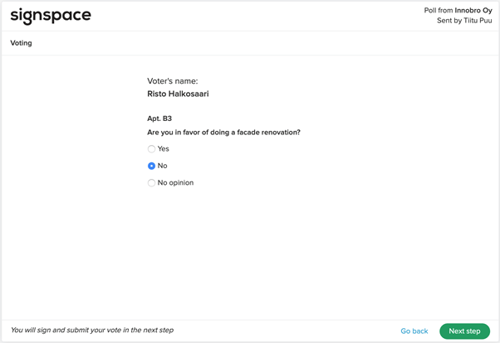
If the creator of the poll has not included your full name in the voting request, you need to provide your official name and surname (they will appear in the voting results documentation and in the electronic signature information).
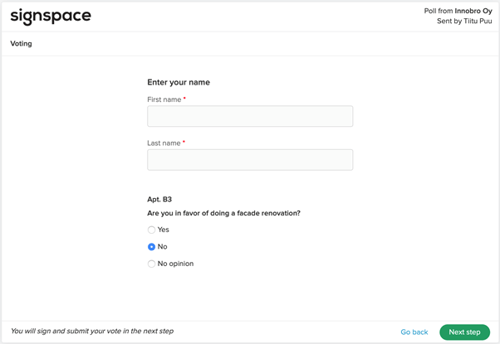
There are two ways to identify voters – 1) by unique link only or 2) by unique link and a one-time passcode. The creator of the poll selects the alternative that will be applied to the poll. If the option 1) is selected, you can vote by simply clicking the button Cast your vote at the bottom of the voting page. If the option 2) is selected, you will additionally have to enter a one-time security passcode which is sent to your email.
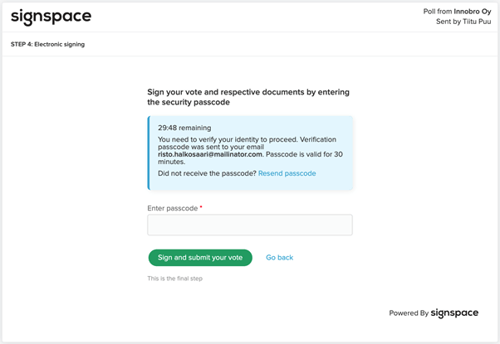
Find the security passcode in your email, enter it in the above page and click Sign and submit my vote.
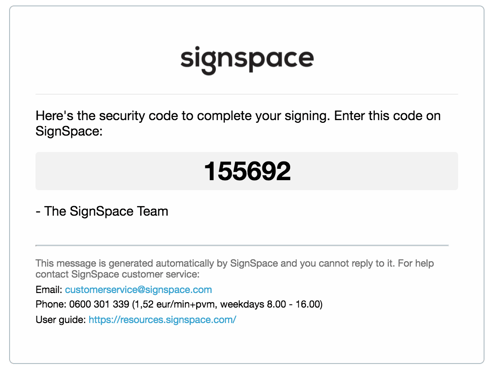
You will see a notification that you completed the voting. You will also receive an email confirming that you voted. However, we recommend creating a SignSpace account, so that you can participate in the discussion, follow the whole voting process and have access to the final results with all signatures.