For your whole organisation to start using SignSpace, invite new users to your organisation account. This is done in the User management page. To access the User management page, go to accounts menu in the sidebar and click on the Gear icon (the right side of your organisation account line).
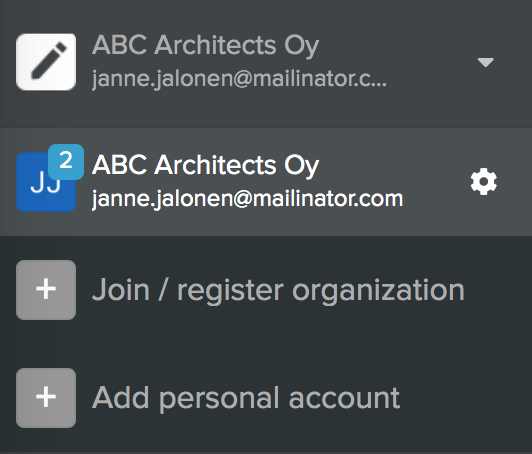
You will land in your organisation details Overview page. In the sidebar switch to the User management page. On the User management page click + New user.
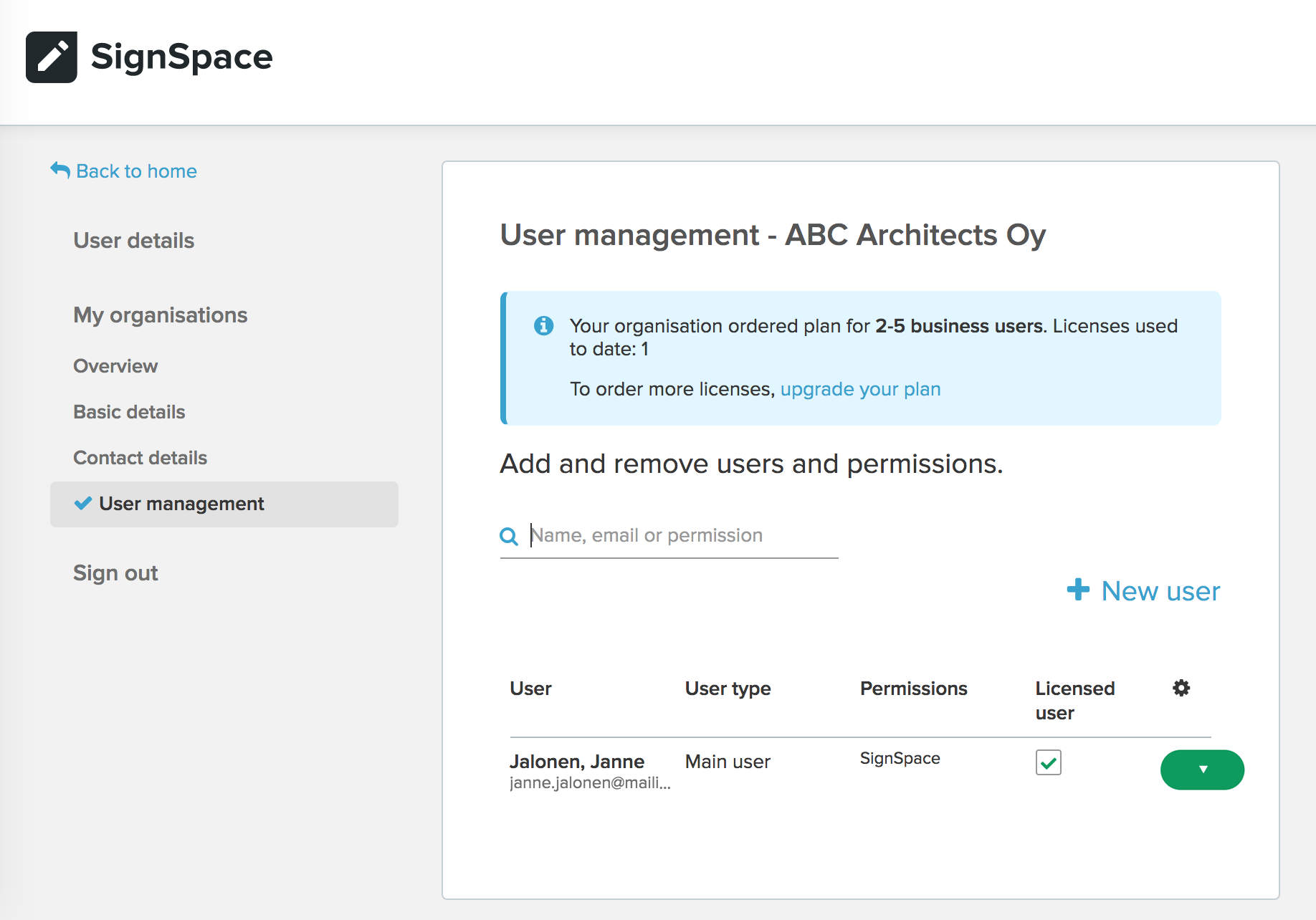
Add your colleagues’ email addresses, select user type and click Send invitation.
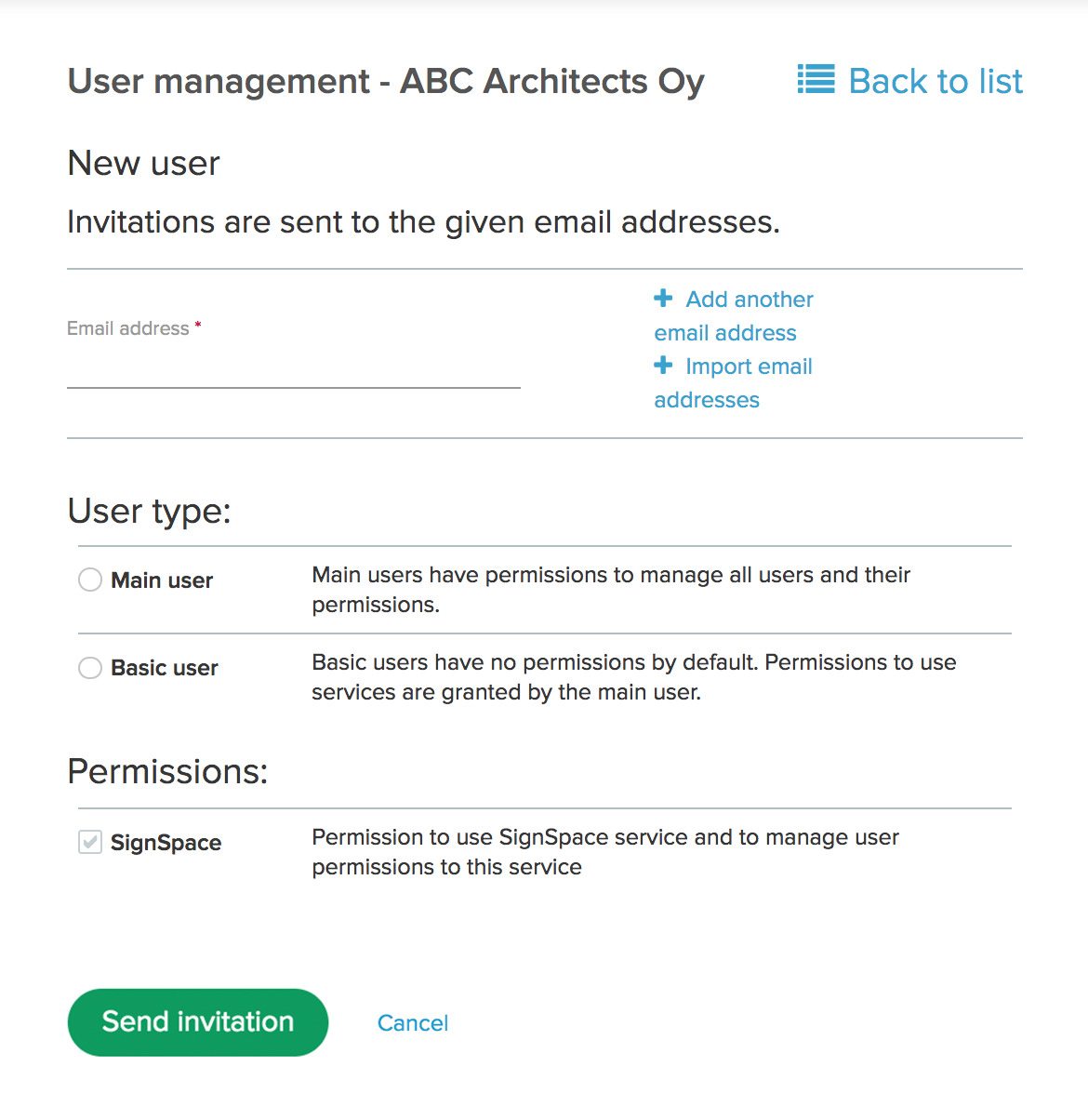
Email invitations will be sent to them to complete the registration process.