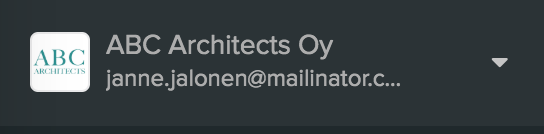First of all, for other users to recognise your organisation account, change the organisation avatar to your organisation logo. Go to the top of the sidebar.
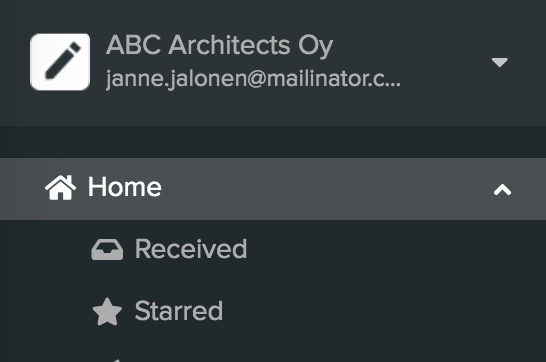
Mouse over the default icon. You will see a dashed line and Edit. Click on that area.
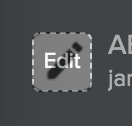
A modal will open where you can update your organisation logo. Click Change picture.
Select your logo from your PC and upload it. You will see an updated organisation logo. If everything looks ok, click Save picture.
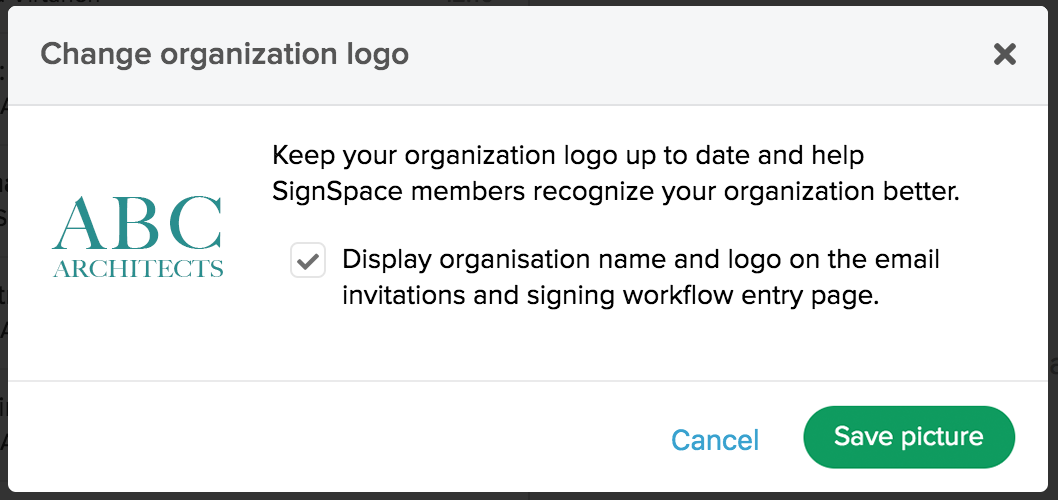
The modal will close and in the sidebar you will see updated organisation logo. All your organisation account users will see the organisation logo like this. Only you and other admin users can change it.