Once your organisation admin user invites you to join the organisation account, you will receive an email notification. Click Start using service.
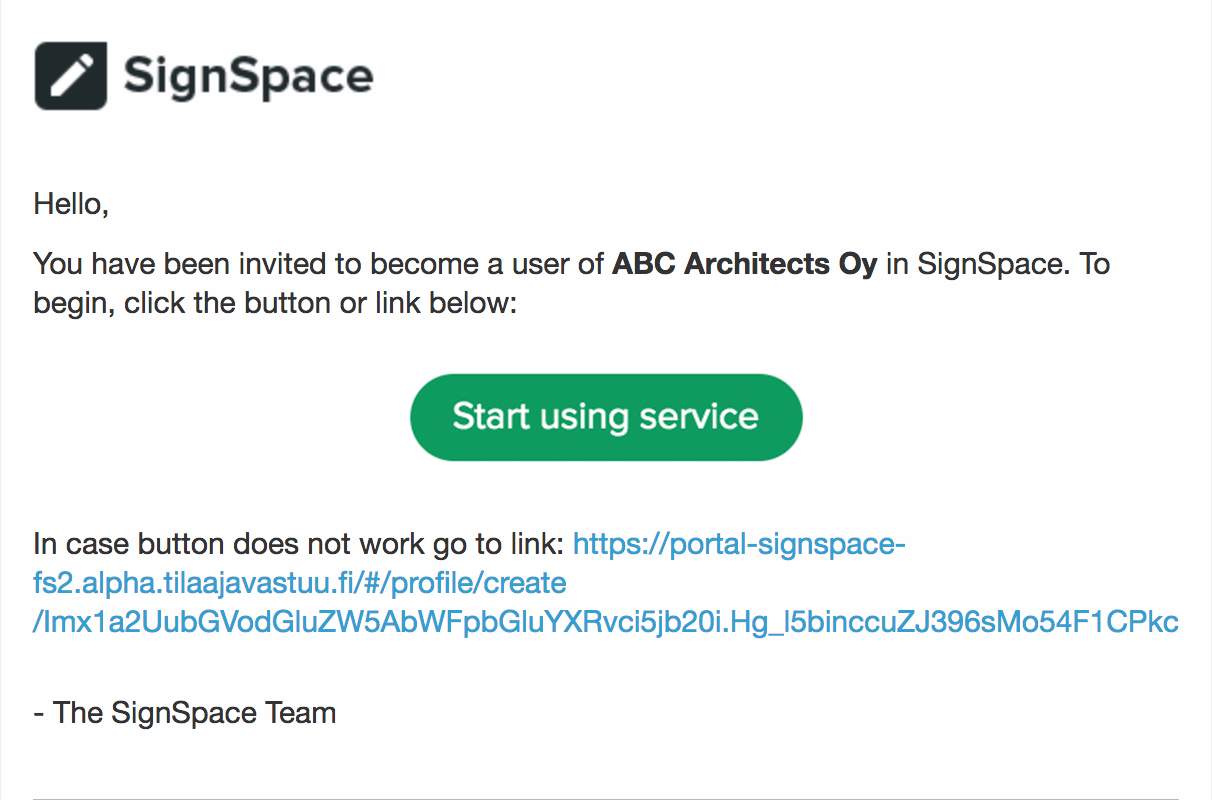
If you already have a SignSpace account, do not register again. Use the sign in link in the blue notification at the top of the registration form.
If you do not have a SignSpace account yet, fill in the registration form and click Continue. Follow the guided workflow to join the organisation.